
Trac for a team of one
· 3 minutes reading time Development
Even the smallest development team (one developer) needs a source code repository with versioning like Subversion to track all the changes made to the source code over time, and to reproduce the revisions that software releases were based on. The ability to create branches is necessary to maintain software releases in the field, while continuing with development at the same time. If you think you don’t need it, you probably don’t know enough about it (in a couple of really rare cases, you might indeed not need it, but even then it really doesn’t hurt). For most developers, working with a source code repository is as natural as working with an IDE like Eclipse.
Even though small development teams use a version system in many cases, an issue tracking system is used to a lot lesser extend. But I believe that it’s quite as important as having something like Subversion, because it makes the developers life so much easier. I have just experienced it while working in a small team during my current project. And there are solutions out there, that are easy to install and maintain. One (and one of the easiest and best) is Trac: Trac is an integrated software configuration (and project) management system (SCM). It’s an issue tracking system for software development projects with an integrated wiki. Basically, it’s a project management suite which includes a wiki, a bug/issue tracking system, and a source control viewer that accesses a Subversion repository.
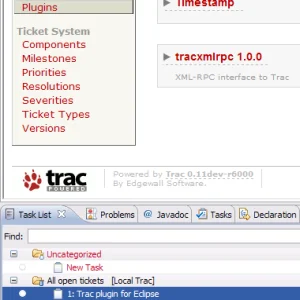
Since developers always tend to try out the newest and latest (I’m no exception to this rule, nor do I want to disappoint you), I’ve installed the Trac version currently under development (0.11dev). The integration with the Eclipse development environment also requires the latest development version of the Trac XML-RPC plugin. This is what you should have installed already:
- Eclipse development platform with Mylyn Trac Connector.
- Working Subversion (SVN) installation.
- Python is installed on your system (Trac is written in Python).
- easy_install is available.
- It helps if you have installed an older version of Trac (e.g. 0.10.4) once. If you don’t have any experience with Trac, you should go there and read their documentation.
Now install Trac and the Trac XML-RPC plugin:
- Checkout the latest development sources from Trac:
http://svn.edgewall.org/repos/trac/trunk - Install/update Trac from the
trunkdirectory:$ python setup.py install - Checkout the sources from the Trac XML-RPC plugin:
http://trac-hacks.org/svn/xmlrpcplugin - Install/update the Trac XML-RPC plugin as described here:
$ easy_install trunk - Edit
trac.iniand add (under[components])tracrpc.* = enabled - Start (or restart) Trac, e.g. via
tracd
You can now access and create your Trac tickets from within Eclipse with the help of the Mylyn Trac Connector.